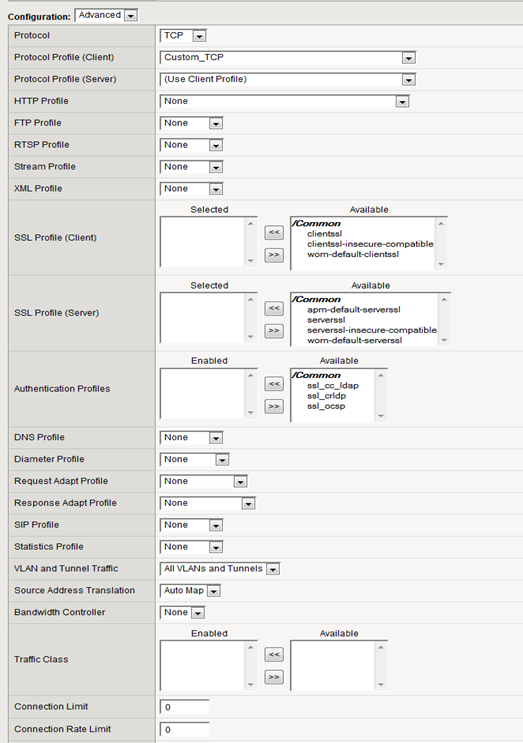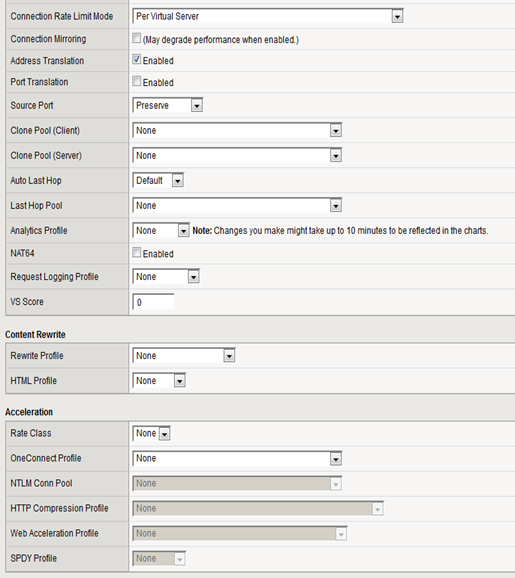Hi, I have recently deployed a fully distributed vCAC 6.1 platform. I used F5 LTMs as load balancers. I had quite a few issues when installing the IaaS Servers to the Load Balanced name and I thought I would share my experiences to help anyone out there who may have the same issues.
First off read this page: vCAC Load Balancer Requirements
Its important you action these requirements especially the disable the:
Microsoft Loopback protection must be disabled on the IaaS Servers otherwise you will get some odd errors if you don’t do this.
If you are using F5’s you know how customisable they are, I’ll note down how I have configured my F5’s but there is more than likely a different solution available to you:
F5 vCAC 6.1 Appliance Configuration
I’ll start with the vCAC Appliance Configuration as this one is pretty standard:
vCAC Appliance 1 – vcac-app-01.ccrashers.local – 192.168.20.1
vCAC Appliance 2 – vcac-app-02.ccrashers.local – 192.168.20.2
Load Balancer VIP – vcloud.ccrashers.local – 192.168.30.1
F5 Pool Configuration:
Name: vcacp-app-pool
Members: vcac-app-01.ccrashers.local on All Ports; vcac-app-02.ccrashers.local on All Ports.
Health Monitor: I have just used a basic ICMP Monitor
Load Balanced Method: Least Connections
F5 Virtual Server Configuration 1
Name: vcac-app-443-VS (note I am using SSL pass through)
Type: Standard
Source: 0.0.0.0/0
Destination: 192.168.30.1
Service Port: 443
Source Address Translation: Automap
Address Translation: Enabled
Source Port: Preserve
Default Pool: vcacp-app-pool
Default Persistence: source_ip
F5 Virtual Server Configuration 2
Name: vcac-app-80-VS (note I am using SSL pass through)
Type: Standard
Source: 0.0.0.0/0
Destination: 192.168.30.1
Service Port: 80
Source Address Translation: Automap
Address Translation: Enabled
Source Port: Preserve
Default Pool: vcacp-app-pool
Default Persistence: source_ip
F5 Virtual Server Configuration 3
Name: vcac-app-5480-VS (note I am using SSL pass through)
Type: Standard
Source: 0.0.0.0/0
Destination: 192.168.30.1
Service Port: 5480
Source Address Translation: Automap
Address Translation: Enabled
Source Port: Preserve
Default Pool: vcacp-app-pool
Default Persistence: source_ip