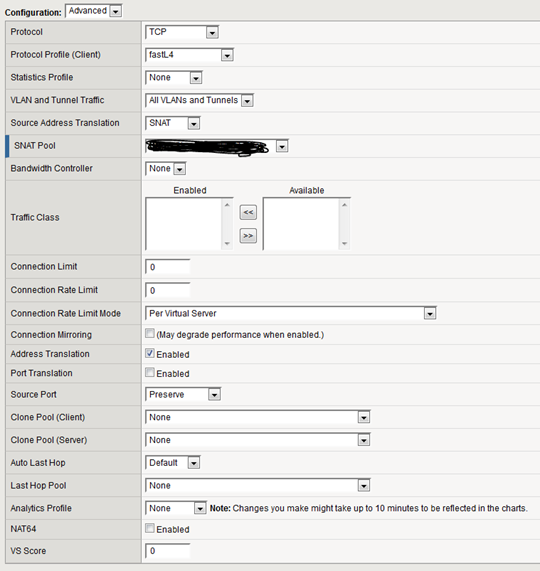F5 vCAC 6.1 IaaS Configuration
OK next I will configure the Load Balancers for the IaaS Components unfortunately I had some issues with this particular part when I was trying to actually perform the IaaS install. I was seeing entries in the Install log like below:
System.Data.Services.Client.DataServiceTransportException: The operation has timed out —> System.Net.WebException: The operation has timed out
at DynamicOps.Tools.Repoutil.Commands.AssemblySqlInstallCommand.Execute
(CommandLineParser parser)
Warning: Non-zero return code. Command failed.
Done Building Project “C:\Program Files (x86)\VMware\vCAC\Server\Model Manager Data\DeployRepository.xml” (InstallRepoModel target(s)) — FAILED.
Build FAILED.
So here are the details:
IaaS Server 1: vcac-web-01.ccrashers.local – 192.168.20.3
IaaS Server 2: vcac-web-02.ccrashers.local – 192.168.20.4
Load Balancer VIP: vcac-iaas.ccrashers.local – 192.168.30.2
F5 Pool Configuration:
Name: vcacp-iaas-pool
Members: vcac-web-01.ccrashers.local on All Ports; vcac-web-02.ccrashers.local on All Ports.
Health Monitor: I have just used a basic ICMP Monitor
Load Balanced Method: Least Connections
F5 Virtual Server Configuration
OK so I’d like to point out here that I “cheated” a little. As opposed to creating a Virtual Server per each Port/Service I decided to create one Virtual Server for all ports. I don’t use the F5 for any security functions, it is only used to balance traffic so it works for me, again this is the configuration that worked for me, you may need to change this for your platform.
Name: vcac-IaaS-web-VS
Type: Performance (Layer 4)
Source: 0.0.0.0/0
Destination: 192.168.30.2
Service Port: 0 (All Ports)
Source Address Translation: SNAT
SNAT Pool: vCAC_SNAT
Address Translation: Enabled
Source Port: Preserve
Default Pool: vcacp-iaas-pool
Default Persistence: source_ip